As another Lame Cherry exclusive in matter anti matter.
Like most of you reading this, you have about as much use for Microsoft Office as a third set of hemorrhoids. I used to just scorn at those big club programs until TL appeared and dragged me into the Star Trek century. I detested plastic swipe cards, and now to keep track of billing in itemized book keeping, that is what I use in going cashless and as much as possible.
For IRS tax keeping, I have taken to Spread Sheets like a duck to water. This is a most bizarre mutation as I hate numbers, I hate math, I hate book keeping, but give me a Spread Sheet and I am delighted.
While it is probably not a good idea to learn this in doing your taxes now as that is enough of a misery, we are going to try and get you started, as all of these programs are all the same whether it is a Paint or a Word or a Spread Sheet. They all have the top tool bar with things that do about the same thing.
I have two Office CD's I picked up cheap, but the program I use is a free open source one called Apache Open Office. I always support free source and this is a very fine set of programs.
This is going to not make a great deal of sense like rocket science formulas, but I am going to show you what you can make in like 30 minutes as a template which you can save to your flash drive for automatic book keeping.
The reason you create a template and then save it off hard drive, is in case your computer goes tits up, and every year you have to compile a new inventory of your expenses for deductions, so instead of having to make a new document each year, you just use the template, and change 20XX Expenses to 2020 Expenses etc...
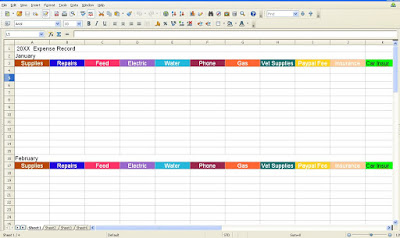
This is what my document looks like, which I create 4 Sheets, one for each quarter in keeping track of expenses.
At the bottom of each sheet (You can cut and paste from the original one, and all you do then is change the months from January, February, March to the following quarters) you create a SUBTOTAL for the month, and it auto adds when you activate it with the correct code. Please do not get wide eyed like this is something you can not handle, as it just takes some experience and you will get it, because if I can get it, anyone can.
For the final year end summary on sheet #4 I include a complete total which tallies everything up for the year. I do not have to add one thing. The program does it all. There is zero chance of mistakes and as we have this book keeping on two computers, if God forbid a computer goes down, we do not lose any of our work.
I am going to post a few commands here to explain a bit how to get started, and will post the commands for the subtotals and the complete total.
All of this is just highlighting things with your cursor to activate it, and then either putting in color, typing in a name or typing in a command.
It is the same copy and paste as in all Windows programs.
If you study the spread sheet, you will see that it is a grid of numbers on the left and letters on the top. That is why the commands have letters and numbers on them, as in adding up your expenses in Column A, I happen to have the total at line 60, so I want to add up the previous lines. As I being on line 4, the command is to "add the sum from line 4 to line 59 in column A).
If your lines are different in how you set it up, you will just use those numbers and letters. Think about that for a bit, and you can see this is really easy once you understand the process.
=SUM(A4:A59)
You add the commands to each cell, and as mine go from Column A to Column M, each column would have the command of the letter of the column in that column.
Now comes the easy part in the SUBTOTAL in all you do is highlight the box below SUBTOTAL which in my case is A62 which means column A and line 62. At the bottom corner of the box is a little square. You click on it, hold down your mouse, and drag it from Column A to Column M, and it automatically adds up the totals for that month.
Once you set this up, this program will auto add every time you place a number in a column. Just save it when you are done, and nothing is lost.
=SUM(A62:M62)
Now for the total of each quarter, it is the same in you write TOTAL in a box, and as my SUBTOTAL is on line 67, I once again command it to "add all the numbers on line 67 which are the costs for the past 3 months.
=SUM(A67:L67)
Lastly, we come to Sheet 4, for an entire total of the past four quarters. The following command is how it appears for a Gross Total which is what you would type, and then under the Gross Total, you would activate that cell or box, and as my Gross is on line 64 in column A, I begin typing the command =A64+
This is the easy way next, as you click on the Sheet 3 tab at the bottom left of the document, and you click to activate the Subtotal on that page. At the top of the document you will see an address bar, which will when you activate it, auto write =A64=Sheet3.A62, all you do now is add the PLUS SIGN in + and it has acquired that page to your final page.
Do this on the Second Sheet repeating the PLUS SIGN at the the end of the command, and when you are on Sheet 1 after activating it by clicking on the cell of the SUBTOTAL, you press the ENTER key on your keyboard and it will take you back to page 4 and everything will be added up for the year.
=A64+Sheet3.A62+Sheet2.A62+Sheet1.A62
There absolutely is not any hair pulling out and screaming with this. We do our book work by the month or the quarter to keep track of bills. I also got a used big stapler with staples from the thrift shop for like a buck, so I now staple the bills all together for the month in a hard folder.
'Everything is in order, the mother is dead and not screwing things up or making insane calculations which no one can figure out, and in running this blog and the livestock here as businesses, we can get our things together for the accountant who files for us in a few hours this year, as everything it itemized, everything is on record, transfered to the Spread Sheet and the Spread Sheet tallies everything in it's categories for deductions and that is transfered to a hard copy.
You can see now why I save this to a flash drive and have a template on the computer in documents as each year this goes fast in I do not have to build a new document.
Of course if you are not running a business or businesses, your categories will be less. If you are a carpenter or a truck driver, your columns will have different names as you will not have any use for vet supplies in pounding nails or pavement.
I do urge people to getting the free copy of Open Office and just playing with it, instead of wasting time on Facebook. All of these computer programs I use I am self taught, except for Spread Sheet which TL ran me through the paces on the cheat sheet which I have just provided a jumping off point on.
I personally do not do allot of color in the entire columns because if you print them up, added color is a hassle and it gets in the way of the numbers. But all of this can be made a hard copy without piles of receipts. It is all nice, neat, clean and most of all understandable for you and tax preparers.
I think TL has a list of commands that TL is working on which will appear in another post as a help to those who want to make life easy for themselves. I am confident now that I could be hired at any business in record keeping or start a book keeping or inventory business, as this kind of vocation is in demand.
Yes you still need to keep receipts, but in this, I can not make any mistakes as the computer does all of the adding for me and with TL as my check point, when TL's numbers match mine, then we know that our numbers are correct and our taxes will be correct.
I would just start this out in practice with something interesting that you like, as this would be marvelously fun in gun loads, trapping locations or logs burned, in keeping track of wonk stuff as I am an oddball in I love statistics and tech manuals in data. As I said I hate math and numbers, but give me data that I can assess and formulate weak points and strong objectives and that stuff interests me.
I sincerely hope this helps. As I mentioned in starting this, I thought this stuff was just a waste, but when a program does 100% of the work for me, and all I have to do is add information which I have to write down anyway, that is hours of time saving for me without mistakes as calculators always have a problem of turning 23.00 to 2300 dollars and I never notice it until I discover at the end that I somehow spent 46,000 dollars on feed which could not have happened.
Enjoy.
Once again another Lame Cherry exclusive in matter anti matter.
agtG
agtG



