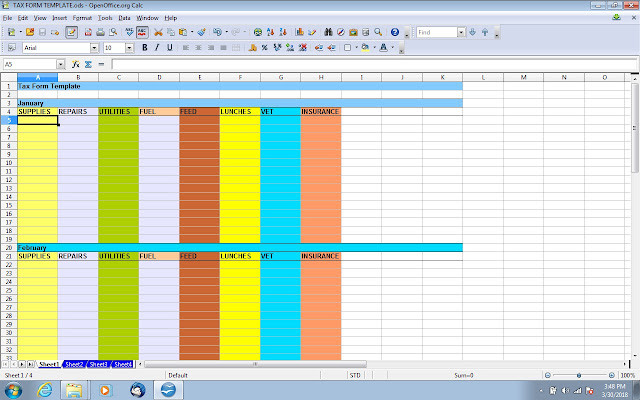
As another Lame Cherry exclusive in matter anti matter.
In agreement for our bookkeeping, TL and I agreed that we would once a week after errands enter our bills and billing onto a spreadsheet, and come tax time it would all be easy and sorted out.
I see that our last entry was February of last year, so we spent about an hour catching up.
What I wanted to share again though was the reality of Spread Sheets. They are in Microsoft Office, which I do have in a 2000 AD in the year of our Lord copy, but there is an open source from Apache called Open Office which provides the entire package and that is the one which we use.
I had zero time for Spread Sheets before TL began working the blessing of them and the above is one I created for our bookkeeping here in about 20 minutes, as I am still learning the ins and outs as it is not like I ever learned the intricacies of them before.
What I like most about them is thee ability to itemize costs. I have mentoined previously that for us, I have 4 credit cards which itemize all of our costs. I keep one for farm things, one for blog things, one for incidentals and one for internet purchases. I learned this from my Uncle who ran a lawn care business and once purchased a Ford Fiesta on his credit card and got all the cash back for it. Credit cards and bank statements have everything itemized, and I at least when I get them, write down the purchases to keep track of them for Spread Sheet recording for my tax records.
This make things easy to sort through and quite fast. Mom drives me nuts as this year she was dicking around adding up things and I told her to STOP as the Spread Sheet does it if you know what to enter. Then in doing her paperwork she had every thing on top of each other, NO MONTHLY STATEMENTS, just this pile of numbers she could not keep track of. Yes I yelled as she pulled this chit last year in claiming her numbers were right and the computer was wrong. We went with the computer as that addition was right.
I tried to download on a different computer Open Office but Sourceforge was only accepting new internet browsers, so I picked it off another site, but it is like a 150 megs download, but at the library it was like a minute and a half to complete.
It installs in five minutes and adds a desktop link and you just click on the Spread Sheet and it opens up.
Creating the Spread Sheets is not that hard. It comes with three pages a the bottom left, so I just right click and add a 4th sheet.
The top links on it are pretty simple, like any Microsoft program in Word.
All I do is activate the cells I want, and then you type in the top bar what I want as in TAX TEMPLATE. If you make one of these you can just copy it each year and make it into whatever year I am living in.
So it would be 2018 Tax Information.
Then you just highlight the cell below it, type in again whatever is at your house for expenses, or your work like carpentry, and you can drag the cursor down over the 3 months, go the upper right and click on a color and color code it all.
If you play with this, you will discover it is not so intimidating. Yes it helped as TL had work experience in this in the lab in recording data, but the above, I got about as much explanation as you just did and picked it up, as I said it is just Microsoft templates.
The next is a bit more involved, but in the top space bar is once again where you begin, and there is a HELP file on this too. It just takes practice.
The first column is A, so if you have numbers for 3 months, you simply click on that A 1 and drag it to the bottom. Mine is 40 so you just drag it down to 40.
What I do on space 38 though is write TOTAL.
Now you can do this two ways to add up the entire column. You can either click on A 40, and then go to the type line and type in the following exactly.
=SUM(A1:A40)
Or you can just type the =SUM(
and then highlight A1 or whatever compartment you have like A3 and drag it to the bottom. It will auto fill in the type line. You just close it with a ) when you are done, and hit enter and it will add up the column. There will be a zero in that column under TOTAL then.
Now to make this really easy, you just click on the A40 tab or whatever is the bottom compartment under your numbers, and it will highlight it, but there will be a little dot in the lower right corner, which you can drag across all your columns to the right and you will end up with ZEROES there, read to add up your expenses as you enter them.
You copy this and paste this to the 4 other tabs and you have a year's of accounting in a template that you can copy and paste to a new year, each year you do this and save it to a flash drive for your bookkeeping or print it up if you are rich, and that is all there is to this.
There are many other features in this, and you will find them. Just do not practice on your tax records as you do not want to do them over.
TL is very good at this stuff and can add up the entire year, but for me, I had to copy and paste the four totals to add them up in the same way as the original.
It would be of course better to have a kid in high school who has the preliminaries down, but you will get the hang of it, as what I like most about this is the automatic addition which this program does so there are not any mistakes in adding up columns of numbers.
For Paypal accounts this program works wonders too as Paypal is becoming more user friendly in you just download the numbers in a file and either copy and paste it, with the appropriate spaces (It will ask.) and it will show you what you spent or made in Paypal sales.
I actually have thought with the lack of donations, that I might have to do something else and was thinking about doing book work for some scrooge as more people are morons about accounting, and as I have figured out this BS, it would at least be self employment I could pedal to people who like donors, forget to pay for services rendered.
I would not have to do IRS things as this would not be taxes, but it would simply be book keeping in recording bills. I could probably discipline my clients to 4 credit cards to get things sorted out and do their accounting a few times a year. Sitting on your ass is always easy money unless you are creating a blog every day.
Anyway I hope this suggestion works for some people who take the time to learn the program, practice with it, and hopefully have some kid show them the way around it. It is something we use as TL has converted me to plastic and spread sheets to keep track of things. I is so much easier to have my bills itemized, transferred to a spread sheet and then just take the totals to the tax lady.
As a stipulation, do not try this cold, but work on it for next year. It goes fast as I read numbers and TL and I both record them onto our separate spread sheets and then we compare to make sure everything is matching. It beats the hell out of Mom's method of a sheet of paper, scrawling all over it and nothing matching which makes doing taxes the nightmare it is.
Apache OpenOffice - Official Download
Official Apache OpenOffice download page. Join the OpenOffice revolution, the free office productivity suite with over 225 million trusted downloads.
Nuff Said
agtG

